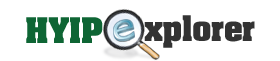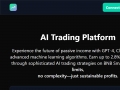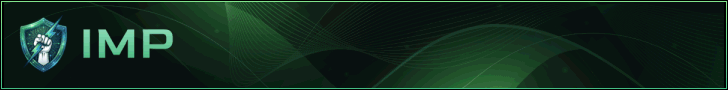- Summary
- Review
- Payouts
- Discussion
- Traffic
| ClusterYield Dapp |
Our investment: $200
|

| ||
|
|
|
|||
|
0.7% - 2.8 for 7 days - 180 days
Min. deposit: 10$
Max. deposit:
Affilate: Referral Program (17 Levels): Up to 20%
Last payout: Aug 15, 2025
Withdrawal: Automatic
|
Since: Aug 15,2025 (189 days ago)
Processors:
  |
|
|
ClusterYield is an AI-powered DeFi platform on BNB Smart Chain delivering secure, real-time USDT income every second — no trading required. Backed by CertiK, HazeCrypto, and DappAudit audits with a Top 10% Security Ranking, ClusterYield operates fully on-chain with transparent smart contracts and no admin access. 💰 Investment Plans (Capital released at end of term): Beginner: 7 days – 0.7% daily – Min $10 Basic: 14 days – 0.9% daily – Min $50 Standard: 30 days – 1.1% daily – Min $100 High: 60 days – 1.3% daily – Min $500 Premium: 90 days – 1.5% daily – Min $2,500 Elite: 120 days – 2.0% |
|||
Follow these steps to securely invest in the DApp on clusteryield.ai using Rabby Wallet. Always verify the legitimacy of the project to avoid scams.
A separate Chrome profile isolates your crypto activities from other browsing data, enhancing security.
- Open Chrome and click the profile icon (top-right).
- Select "Add" to create a new profile.
- Name it "Crypto Profile" and create it.
- Do not sign in with your main Google account. Use this profile only for crypto tasks.
Rabby Wallet is a secure, multi-chain wallet compatible with BNB Chain.
- Go to the Chrome Web Store and search for "Rabby Wallet".
- Ensure the developer is DeBank Global Pte. Ltd. and click "Add to Chrome".
- Install the extension and open Rabby Wallet.
- Enable pre-transaction risk scanning in settings after setup.
Never share your seed phrase or store it digitally.
Set up a BNB-compatible wallet in Rabby by either creating a new one or importing an existing one.
- Create a New Wallet:
- In Rabby, select "Create New Wallet".
- Save the seed phrase securely (write it on paper, store in a safe place, never digitally).
- Confirm the seed phrase by entering the words in the correct order.
- Set a strong password for the wallet.
- Import an Existing Wallet:
- Retrieve your existing BNB wallet's seed phrase or private key (e.g., from MetaMask or Trust Wallet).
- In Rabby, select "Import Wallet" and enter the seed phrase or private key.
- Set a strong password for the wallet.
- Verify BNB Chain is added (RPC: https://bsc-dataseed.binance.org/, Chain ID: 56). If not, add it manually in Rabby's network settings.
- Securely store your seed phrase or private key.
Recommendation: Create a new wallet for clusteryield.ai to isolate funds and reduce risks, unless you need to use an existing wallet with specific funds.
Never share your seed phrase or private key. Do not enter them on any website or share with anyone, including alleged support teams.
Transfer only the amount you intend to invest in clusteryield.ai to your Rabby wallet, plus a small amount for gas fees.
- Determine the exact amount you plan to invest (e.g., 0.5 BNB).
- Copy your Rabby wallet address (starts with 0x...).
- From a trusted exchange (e.g., Binance), withdraw only the investment amount plus 0.01 - 0.05 BNB for gas fees to your Rabby address via BEP-20 network.
- Verify the balance in Rabby after the transfer to ensure only the intended amount is available.
Transfer only the amount you are prepared to invest, plus minimal gas fees. Do not send excess funds to reduce risk. Double-check the recipient address to avoid scams.
Connect to the DApp and invest securely.
- Follow the ClusterYield.
- Click "Connect Wallet" and select Rabby.
- Confirm the transaction in Rabby, reviewing the amount and contract address.
- Disconnect the wallet after investing (via Rabby's "Connected Sites").
Never enter your seed phrase on any website. Verify all transaction details.
| Latest Reviews/Votes |
Aug 16, 2025 06:55:49 |
txid: 0x52ff923f257010926dbd8abc0a4320c3accfa0a1722240d624e64ade5eb72d10
|
$200
|

|
| Domain : | clusteryield.ai |
|---|---|
| IP : | 104.21.48.1

|
| Registrar : | NameCheap, Inc. |
| Created : | 2025-08-14 |
| Expires : | 2027-08-14 |
| Updated : | 2025-08-14 |
Nameservers : |
ray.ns.cloudflare.com (173.245.59.138) kami.ns.cloudflare.com (173.245.58.177) |