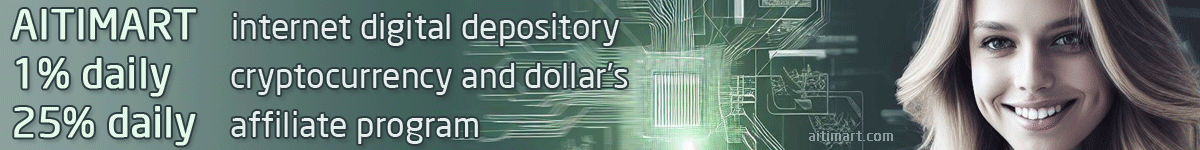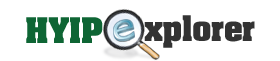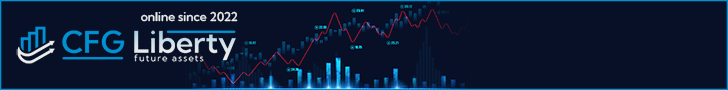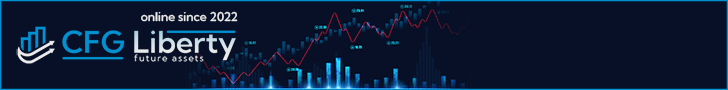E-gold Security |
|||
|
|||
|
Verify website identity before entering passphrase Fraudulent "phishing" websites designed to trick you into divulging your passphrase or other sensitive information are common. Spoofed e-mail (see above) is commonly used to lure victims to phishing websites. Never assume that a website is the website you intended to be at based on its appearance. Before entering your e-gold passphrase, ensure you are at the real e-gold website by: * Checking for an active padlock  in the browser status bar. in the browser status bar.* Checking the browser location bar for a site name beginning with (exact spelling is critical): https://www.e-gold.com/ * Checking the SSL certificate being using for for appropriate "Issued To", "Issued By", and Thumbprint fields. At the e-gold web site, these values are: Issued to: www.e-gold.com Issued by: VeriSign Valid from: 11/22/2004 to 12/1/2006 Thumbprint: F84F 522C E958 A443 5A37 8934 6D77 2D70 096C 6A82 Keep your operating system and applications updated Use Windows Update to make sure you have the latest security patches installed Upgrade to a better web browser Mozilla Firefox is available for almost every operating system and has many security and privacy advantages. Try "tabbed browsing". Manage your cookies. Block pop-up windows. The features are many, but the cost is low - in fact free. Restrict access to your e-gold account e-gold's Account Sentinel (a.k.a. AccSent) enhances the security of your e-gold account by enabling you to direct the circumstances under which your account may be accessed. AccSent was designed to provide you an additional level of protection in the event your passphrase is compromised due to poor security practices on your part (we hope this does not describe you!). Use a hardware and/or software firewall * Zone Alarm The firewall controls the door to your computer. Because you tell ZoneAlarm how you use your computer, the firewall only allows traffic that you understand and initiate. With Stealth Mode enabled, your computer becomes invisible to the Internet and potential intruders. If you can't be seen, you can't be hacked. ZoneAlarm's firewall provides the ultimate intrusion security for your personal computer. * Outpost Firewall Agnitum Outpost is equipped with every feature a personal firewall should have. It is the most functional firewall in the world. Outpost supports all the latest security techniques and features. Agnitum Outpost is the first personal firewall that supports plug-ins. Sample plug-ins are included to show how this revolutionary technology can easily be employed for such tasks as Intrusion Detection, Advertisement Blocking, Content Filtering, E-mail Guard and Privacy Control. Use an Anti-Virus program Viruses and spyware are evolving faster than ever. New types of spam appear every day. Hackers are always searching for new machines to attack and control. With the number and type of threat constantly increasing, an antivirus solution alone is not enough. You need to protect your computer against all threats. Kaspersky Anti-Virus Personal is a program package specially developed to protect personal computers running Windows against the whole range of cyber threats.
Basic Computer Security Rules You Can Follow!
* Use good passwords (Hint: insert three numbers or characters in the middle of a long word.) * Use your best (hardest) passwords for things that need the most protection. Use your weaker passwords for things you don't really care about. * Don't let the computer save your passwords (You know, that feature that allows you to start your email without having to type your password in.) * Don't let the computer save sensitive data like credit cards at online shopping sites. * Always use anti-virus software * Use a personal firewall program * Use the security settings included in your browser, email program, and word processing program. (You may have to use the Help feature to find them, but they are there!) * Install Windows security patches as soon as possible by using Windows Update on a regular basis. (START menu|WINDOWS UPDATE) * Install Office programs security patches by using Windows Updates |